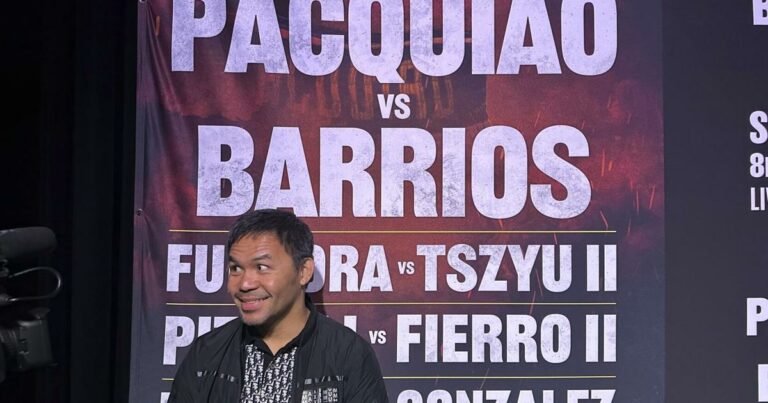Unveiling the Secrets of Windows: Exploring the Complexities of Viewing Hidden Files and Folders
Introduction
In the vast digital realm of Windows operating systems, a layer of hidden files and folders exists, concealed from the ordinary user’s view. These enigmatic entities play a crucial role in system operations, storing essential data and settings that maintain the computer’s functionality. Understanding how to access and navigate these hidden treasures unlocks a new level of control over your Windows system, empowering you to tweak settings, troubleshoot issues, and optimize performance.
Benefits and Risks of Uncovering Hidden Files
Benefits of revealing hidden files and folders:
- Troubleshoot system errors by examining hidden log files.
- Customize system settings by modifying configuration files.
- Recover accidentally deleted or hidden files.
- Remove malware that may hide in obscured locations.
Potential risks:
- Accidentally deleting or modifying critical system files, leading to system instability.
- Exposing sensitive information to prying eyes, such as passwords or private files.
- Introducing malware or viruses by accessing unknown or untrustworthy hidden files.
Methods for Viewing Hidden Files and Folders
Windows provides several methods to display hidden files and folders:
- File Explorer Options: Open File Explorer, select “View” from the top menu, and check “Hidden items” under “Show/hide.”
- Command Prompt: Type “attrib -s -h /s /d” in Command Prompt and press enter to display hidden items.
- Registry Editor: Navigate to “HKEY_CURRENT_USER\Software\Microsoft\Windows\CurrentVersion\Explorer\Advanced” in Registry Editor and set “Hidden” to “1” or “2” (see table below).
| Setting | Description |
|---|---|
| Hidden=0 | Hide protected operating system files (recommended) |
| Hidden=1 | Show hidden files and folders, but hide protected operating system files |
| Hidden=2 | Show all hidden files and folders, including protected operating system files |
Perspectives and Ethical Considerations
The question of whether to display hidden files and folders has sparked debate among users and experts alike:
Advocates for hiding files:
- Protect sensitive system data from accidental modifications or unauthorized access.
- Reduce clutter and distractions in File Explorer.
- Maintain system stability by preventing users from tampering with vital files.
Advocates for displaying files:
- Empower users with greater control over their systems.
- Facilitate troubleshooting and customization by providing access to hidden settings and log files.
- Promote transparency and accountability by revealing potential security risks or malicious activity.
Real-Life Examples
The implications of viewing hidden files and folders extend beyond theoretical discussions, as illustrated by real-life examples:
- Malware Detection: Hidden files can be a haven for malware that attempts to evade detection by antivirus software.
- Data Recovery: Accidentally hidden files can be recovered by unhiding them using the methods described above.
- Windows Customization: Power users often tweak hidden system files to customize the look and feel of their operating systems.
Conclusion
The decision of whether or not to view hidden files and folders in Windows is a delicate balance of benefits and risks. While revealing hidden files can empower users and facilitate troubleshooting, it also exposes potential vulnerabilities. Careful consideration of the reasons for displaying hidden items, combined with a healthy dose of caution, is crucial to reap the rewards while mitigating the pitfalls. As technology continues to evolve, the complexities surrounding hidden files and folders will undoubtedly remain a topic of ongoing debate and discussion.
Remember, knowledge is power, but with great power comes great responsibility. Use your newfound ability to access hidden files wisely, and may the secrets of Windows be yours to command.